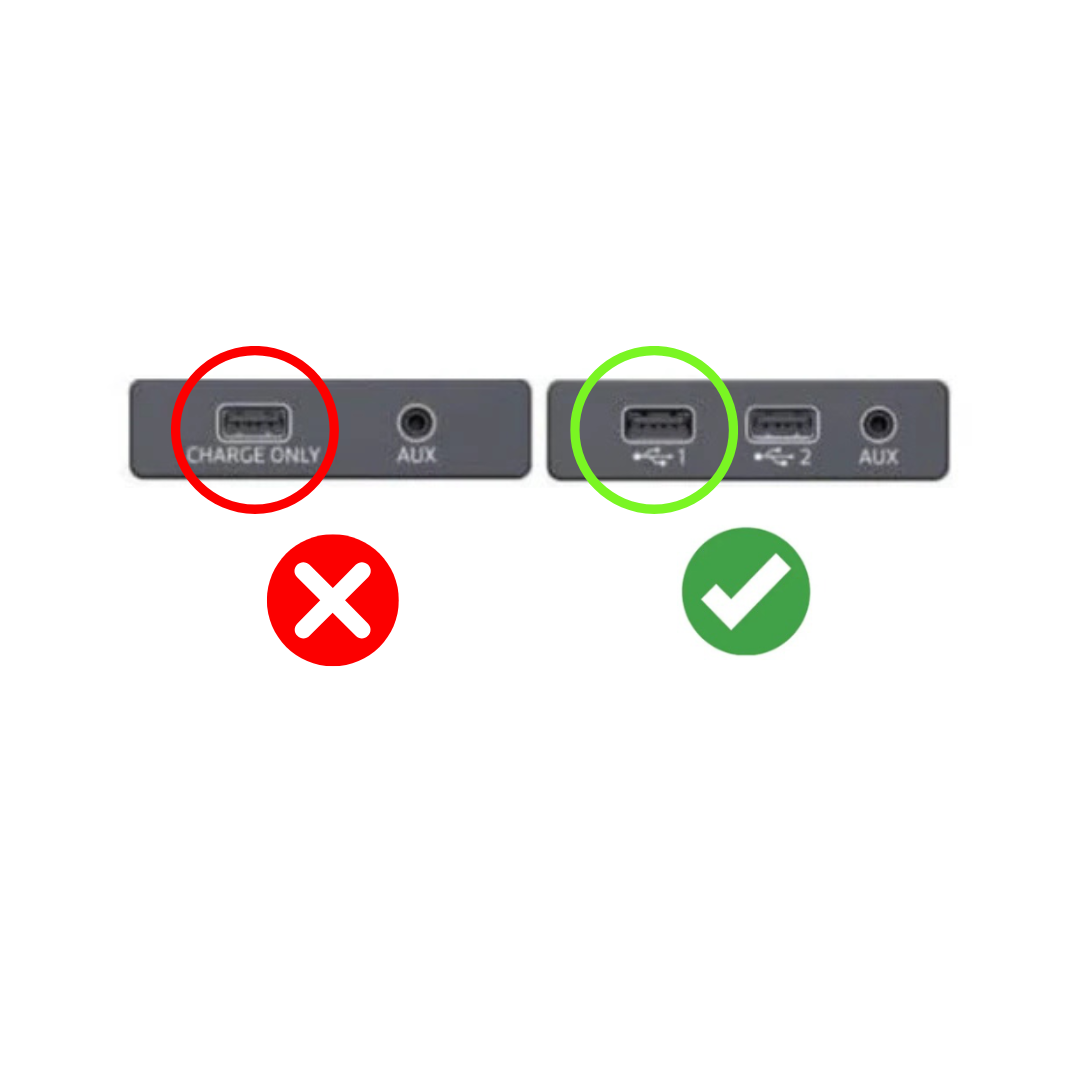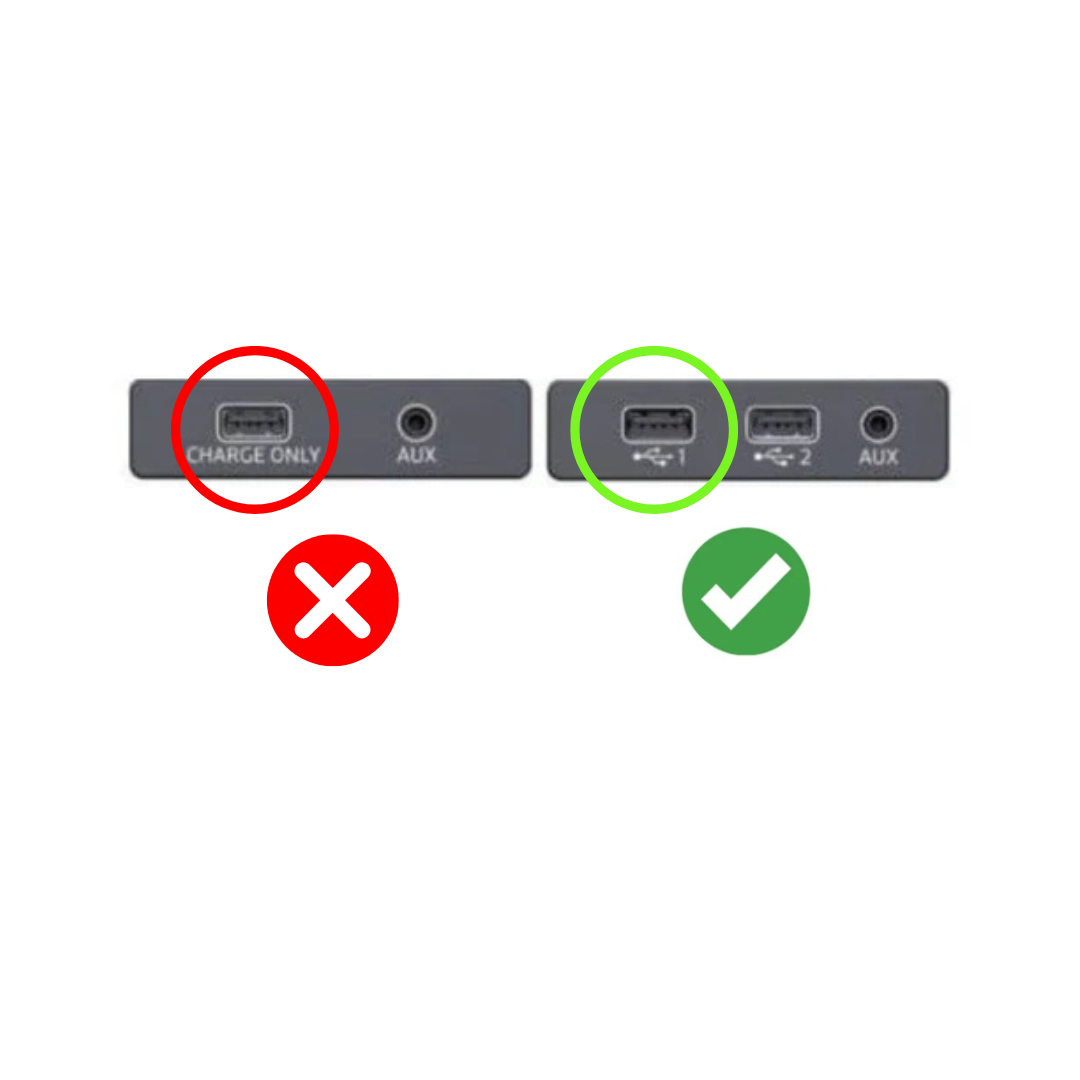


Apple CarPlay & Android Auto activation | Audi R8
- Regular price
- 259,00 €
- Sale price
- 259,00 €
- Regular price
-
279,00 €
Don't change your habits, use your favorite applications on your original screen thanks to the Carplay .
Waze , Coyote , Siri , Google Maps , Plans , Apple Music , Spotify or Deezer …, access all of this easily from the dashboard of your car with the Apple Carplay option . You will even be able to make calls, send messages or receive them from your Carplay while driving.
Activation functions:
- Enable wired Apple CarPlay
- Enable Android Auto wired
- Enable navigation
- Easy to install (no hardware modifications required)
- Installation via SD card (either with file delivery by email, or choose the SD card option to have us send you a preloaded SD card)
Compatible models:
AUDI R8 (2014 - 2023)
How do I find my software version?
If you can't find the software version, contact us
- Hold NAV up and RADIO down together for at least 5 seconds
- Select version information (note version / take photo)
- To exit the RED MENU, click Radio again or shut down the car for 15 minutes.
Compatible software versions:
- MHS2_ER_AU_P xxxx
- MHS2_ER_AU_K xxxx
- MHI2Q_ER_AUG22_P3638
- MHI2Q_ER_AUG22_P3638
- MHI2Q_ER_AUG22_P4170
- MHI2Q_ER_AUG22_P4212
- MHI2Q_ER_AUG22_P5092
- MHI2Q_ER_AUG22_P5152
- MHI2_ER_AU276_P5088
- MHI2_ER_AU276_P5502
- MHI2_ER_AU276_P5506
- MHI2_ER_AU276_P5509
- MHI2_ER_AU276_P5510
- MHI2_ER_AU276_P5515
- MHI2_ER_AU37x_P3620
- MHI2_ER_AU37x_P4159
- MHI2_ER_AU37x_P4203
- MHI2_ER_AU37x_P5089
- MHI2_ER_AU37x_P5153
- MHI2_ER_AU43x_P5098
- MHI2_ER_AU43x_P5151
- MHI2_ER_AU43x_P5404
- MHI2_ER_AU43x_P5406
- MHI2_ER_AU57x_K2589
- MHI2_ER_AU57x_K3663
- MHI2_ER_AU57x_P3236
- MHI2_ER_AU57x_P3634
- MHI2_ER_AU57x_S2519
- MHI2_ER_AU62x_P5099
- MHI2_ER_AUG22_K2161
- MHI2_ER_AUG22_K3344
- MHI2_ER_AUG22_K3346
- MHI2_ER_AUG22_P3241
- MHI2_ER_AUG22_S2148
- MHI2_ER_AU57x_XXX
- MHI2_ER_AUG11_XXX
Other versions are also compatible, we can't write them all, if your vehicle version is not written contact us!
Other versions also: Australia, Singapore, South Africa, North America and Rest of the World available on request.
How do I find the version of my meter?
Checking your USB ports:
It is necessary to have a Carplay / Android Auto compatible USB port as below.


Requirements for orders delivered by mail:
- Windows computer/laptop
- Replacement SD card (16GB - 32GB)
SD card installation procedure:
The process is simple. As soon as we receive your order, we will send you files to download by email with a PDF of instructions. You will simply need to drag and drop these files onto an SD card (capacity between 16GB and 32GB only) formatted in FAT32 GB and put it in the SD port of your vehicle, then follow our instructions.
What's included:
Delivery by email
- 1x Virtual Cockpit update files (depending on your version)
- 1x Firmware update files (depending on your version)
- 1x Activation Files
- 1x Live Video Support to perform activation
Prerequisites send by email:
Windows Computer
32GB SD card
Postal delivery
- 1x Virtual Cockpit update files (depending on your version)
- 1x Firmware update files (depending on your version)
- 1x Activation Files
- 1x Live Video Support to perform activation
Why buy from us?
- QUICK AND EASY
- SD SOLUTION
- FRIENDLY CUSTOMER SERVICE, WE WILL ANSWER ALL YOUR QUESTIONS
- LIFETIME ACTIVATION
- AFTER-SALES SUPPORT
CarPlay and Android Auto work wired, you need a cable to connect your phone (classic charging cable).
iPhone SE, iPhone 5, iPhone 5C, iPhone 5S, iPhone 6, iPhone 6 Plus, iPhone 6S, iPhone 6S Plus, iPhone 7, iPhone 7 Plus, iPhone 8, iPhone 8 Plus, iPhone X/XR, iPhone XS/XS MAX , iPhone 11 / 11 Pro / MAX, iPhone 12 / 12 Pro / MAX, iPhone 13 / 13 Pro / MAX, iPhone 14 / 14 Pro/MAX, iPhone 15/15 Pro/MAX, iPhone 16/16 Pro/MAX
Android phones running Android 8.0 or higher will have wired Android Auto. Phones running Android 11 or higher will have both wired and wireless Android Auto.